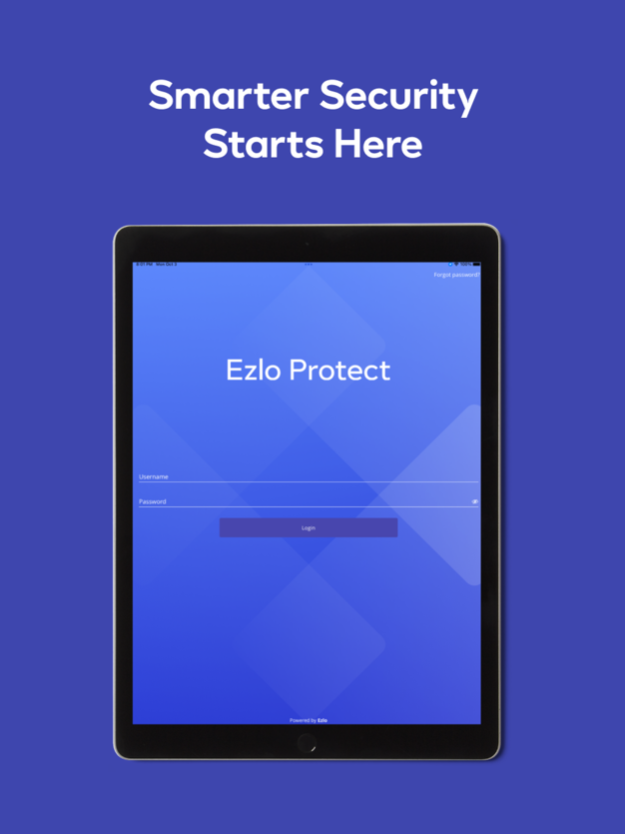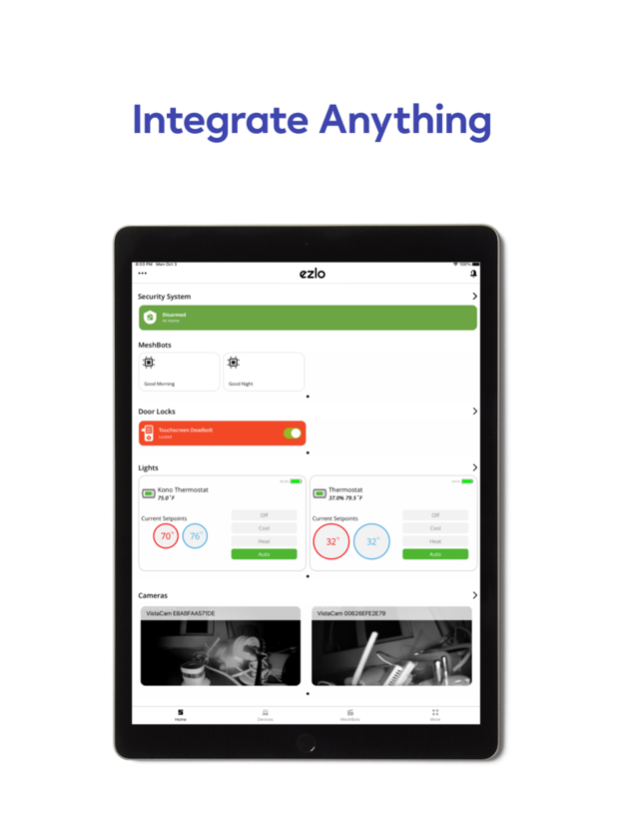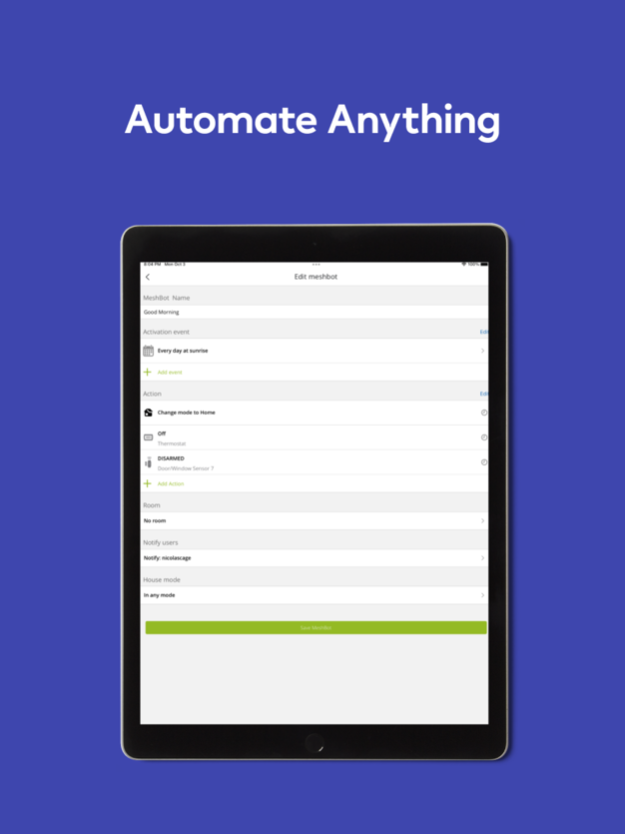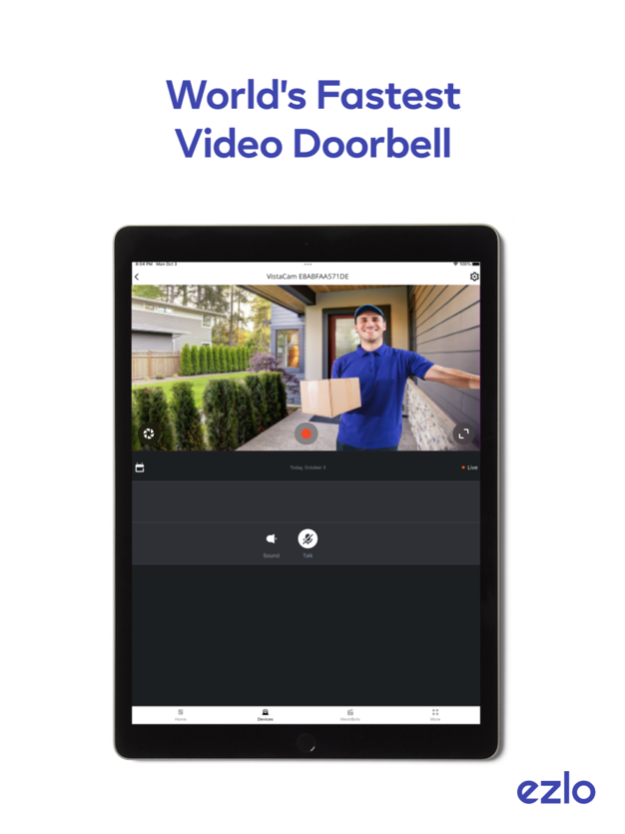Ezlo Protect 1.16
Continue to app
Free Version
Publisher Description
Ezlo Protect seamlessly integrates your home security, lights, locks, HVAC, and much more, giving you total home control and protection from anywhere.
UNIVERSAL ACCESS & CONTROL
View, control, and interact with any connected security or smart home device from the convenience of your phone, from anywhere in the world
CONVENIENT PRE-SET MODES
Easily switch between preset modes like Home, Away, Night, and Vacation
CUSTOMIZABLE SCENES
Create your own, unique combination of smart home controls based on:
Time of day,
Device Interactions
Cloud Services
…and many more
VOICE CONTROL
Supports Amazon's Alexa and Apple’s Siri
LOCAL MODE
Ezlo Protect is not reliant on cloud access, providing for optimized speed and security
SUPPORT
Easily submit support tickets and check their status direclty from the app
Powerful, dependable, and customizable, Ezlo Protect makes smarter property security accessible to everyone.
Apr 1, 2024
Version 1.16
New Features:
Enhanced Group Delay Configuration: Users now have the ability to customize time settings for each group delay type
WebRTC Infrastructure update: We're excited to introduce an update over WebRTC protocol, bringing improved real-time communication capabilities, enhanced stability, and security measures to ensure a seamless user experience.
Bug Fixes:
Resolved an issue where basic users were able to delete records, ensuring data integrity and access control.
About Ezlo Protect
Ezlo Protect is a free app for iOS published in the Food & Drink list of apps, part of Home & Hobby.
The company that develops Ezlo Protect is Mios Limited. The latest version released by its developer is 1.16.
To install Ezlo Protect on your iOS device, just click the green Continue To App button above to start the installation process. The app is listed on our website since 2024-04-01 and was downloaded 1 times. We have already checked if the download link is safe, however for your own protection we recommend that you scan the downloaded app with your antivirus. Your antivirus may detect the Ezlo Protect as malware if the download link is broken.
How to install Ezlo Protect on your iOS device:
- Click on the Continue To App button on our website. This will redirect you to the App Store.
- Once the Ezlo Protect is shown in the iTunes listing of your iOS device, you can start its download and installation. Tap on the GET button to the right of the app to start downloading it.
- If you are not logged-in the iOS appstore app, you'll be prompted for your your Apple ID and/or password.
- After Ezlo Protect is downloaded, you'll see an INSTALL button to the right. Tap on it to start the actual installation of the iOS app.
- Once installation is finished you can tap on the OPEN button to start it. Its icon will also be added to your device home screen.